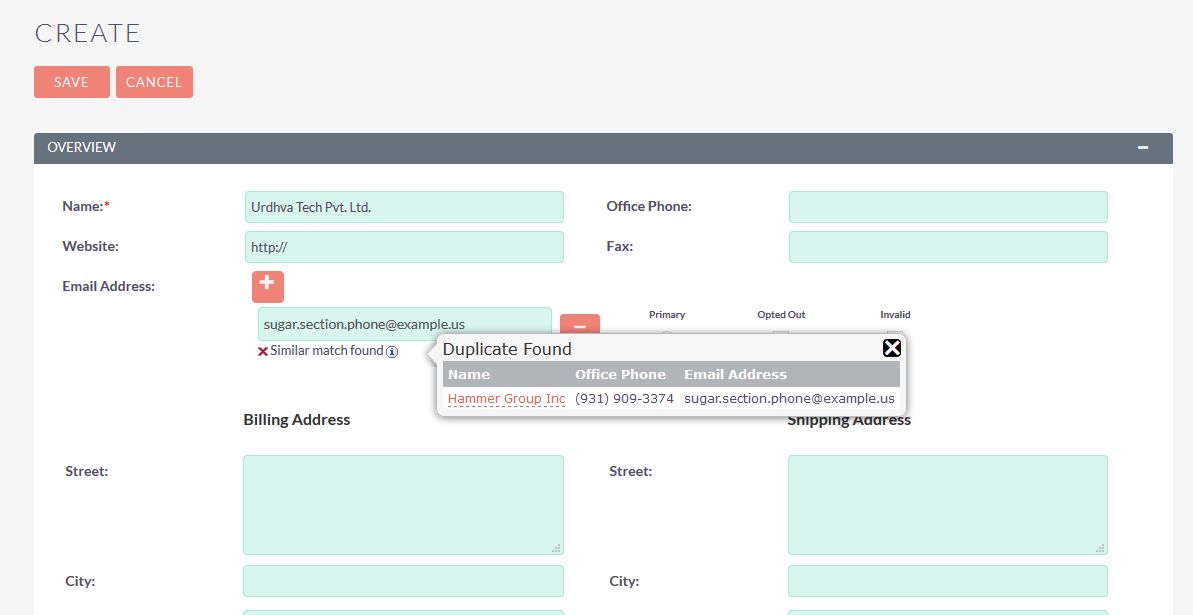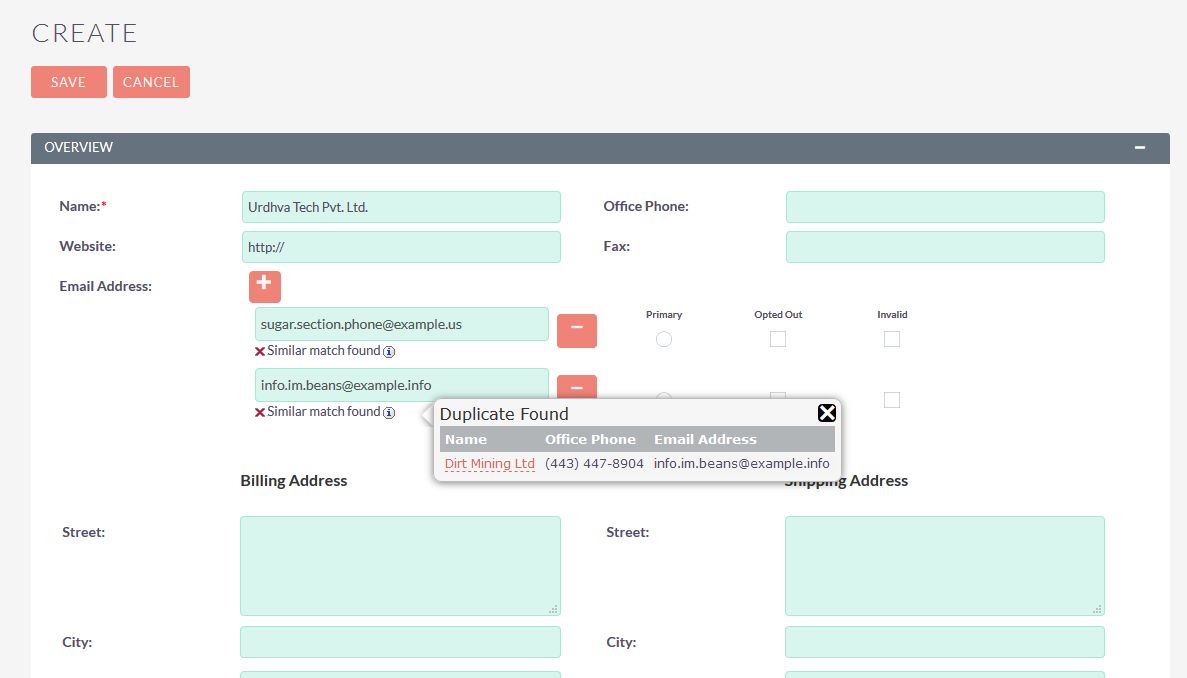DupDetector SuiteCRM Installation Guide & User Guide
DupDetector SuiteCRM Installation guide & User Guide
Navigate to Admin > Module Loader and select the zip file, that you would have received upon the purchase. Follow the installation process.
Once the add-on is installed successfully, Go to Admin and access “DupDetector Configuration” link shown as below.
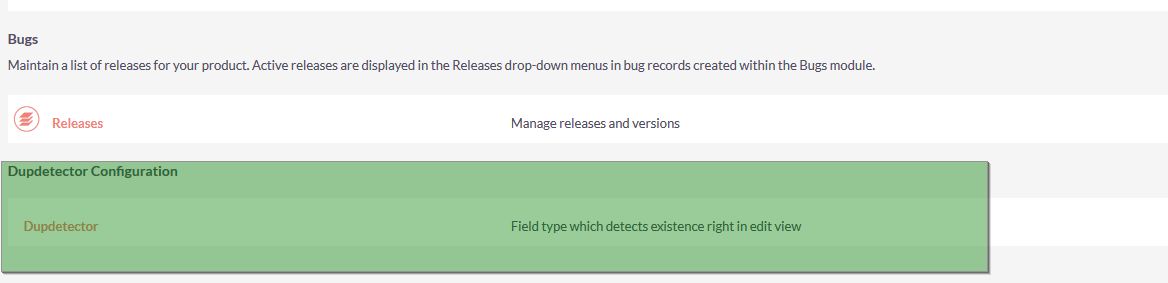
Select a module > Select the view to which you want to add a duplicate check on any field.
If you select Prevent Submit option, the system will not allow a user to save a record if duplicate match found.
P.S.“Prevent Submit” option applies to all modules using Dupdetector type of field(s).
Note: SuiteCRM Field type supported is Varchar, Name, Phone and Email.
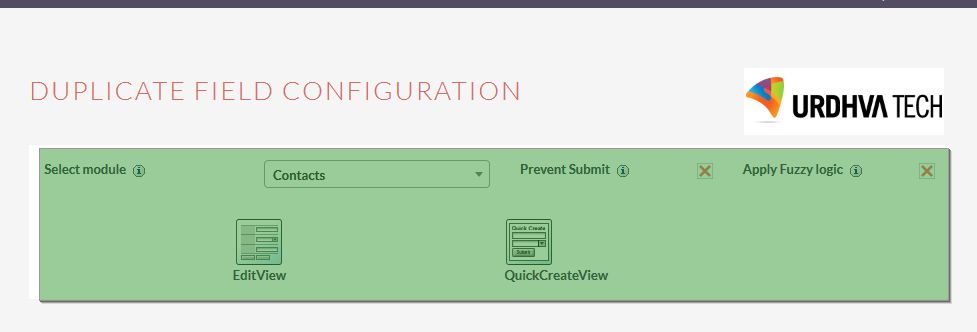
Selects fields from Dropdown block to apply for a duplicate check on.
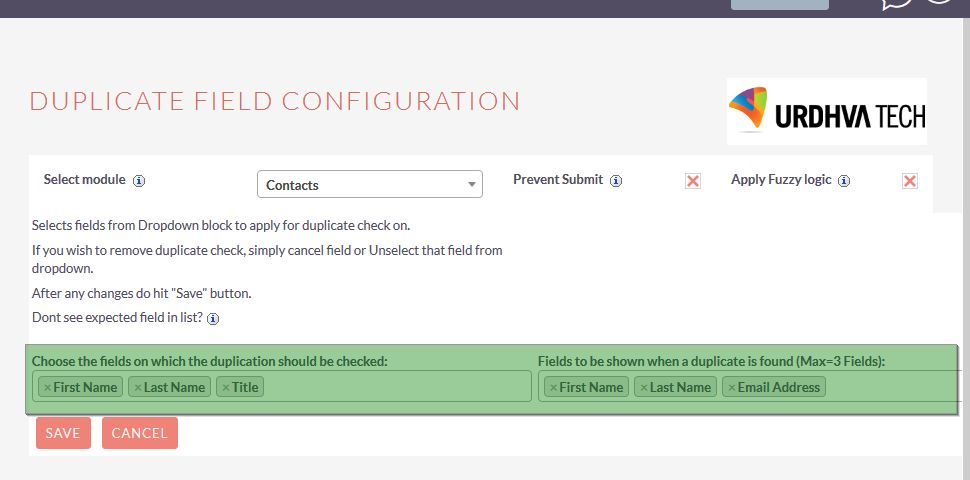
If you wish to remove the duplicate check, simply cancel field or Unselect that field from the dropdown. That’s it!
Fuzzy logic will be applied on the fields which is of type Name and Varchar only.Through Fuzzy Logic, different strings can be compared to see how similar the strings sound when spoken. Many times users misspelled the words. For example, “Jame” and “Jaime”/“Jeanie” produce the same sound and that's why it considers the record duplicate as follows.
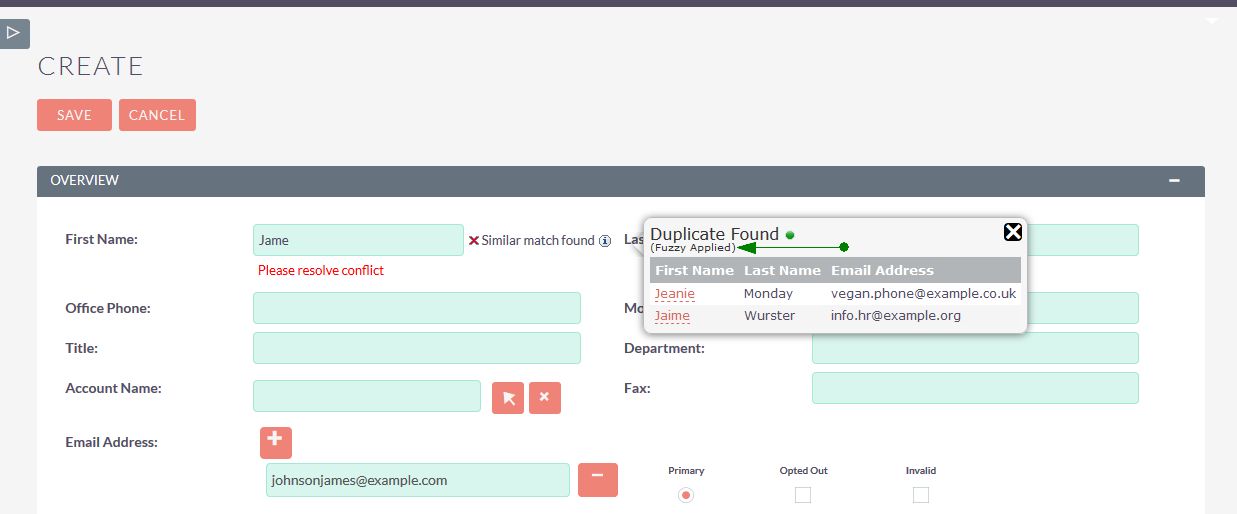
In the following example fuzzy logic is not applied as the field is of type Phone.
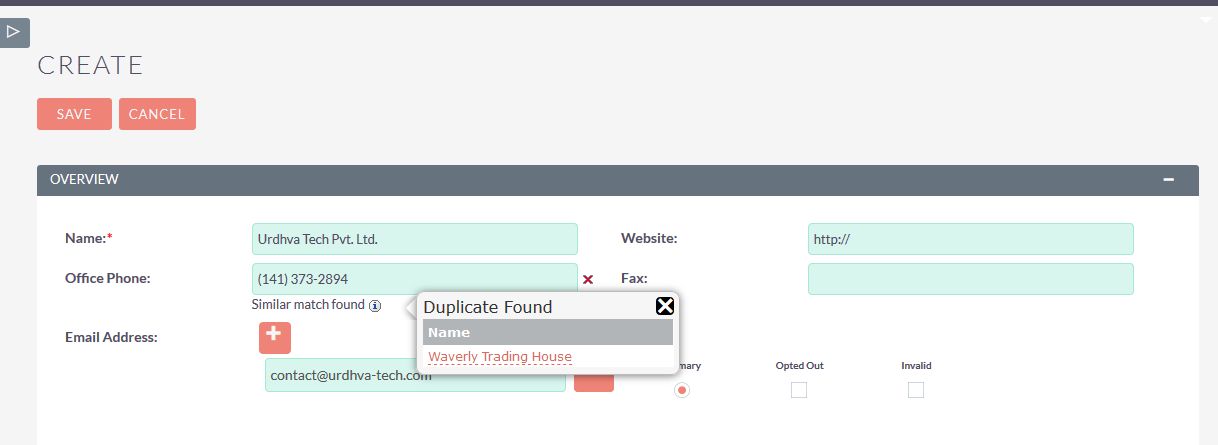
DupDetector also checks the duplication on the Email Address. While user set the duplicate check on the email at that time duplication on the Email Address will be checked independently other than in-conjunction of other fields.