Blogs
April
How to convert search popup filter to a fixed column panel on Listview?
Manier times you require to provide many fields to the SuiteCRM users to apply the filter on modules. Having a long popup to scroll and choose the fields to filter seems very time-consuming.
In the current version, we see that these filters would be presented in a scrolling list which is displayed by clicking the filter/funnel on the List view. This would require that the users click the funnel and then scroll through the lengthy, single-field wide list possibly numerous times to set all of the filters for their desired List view.
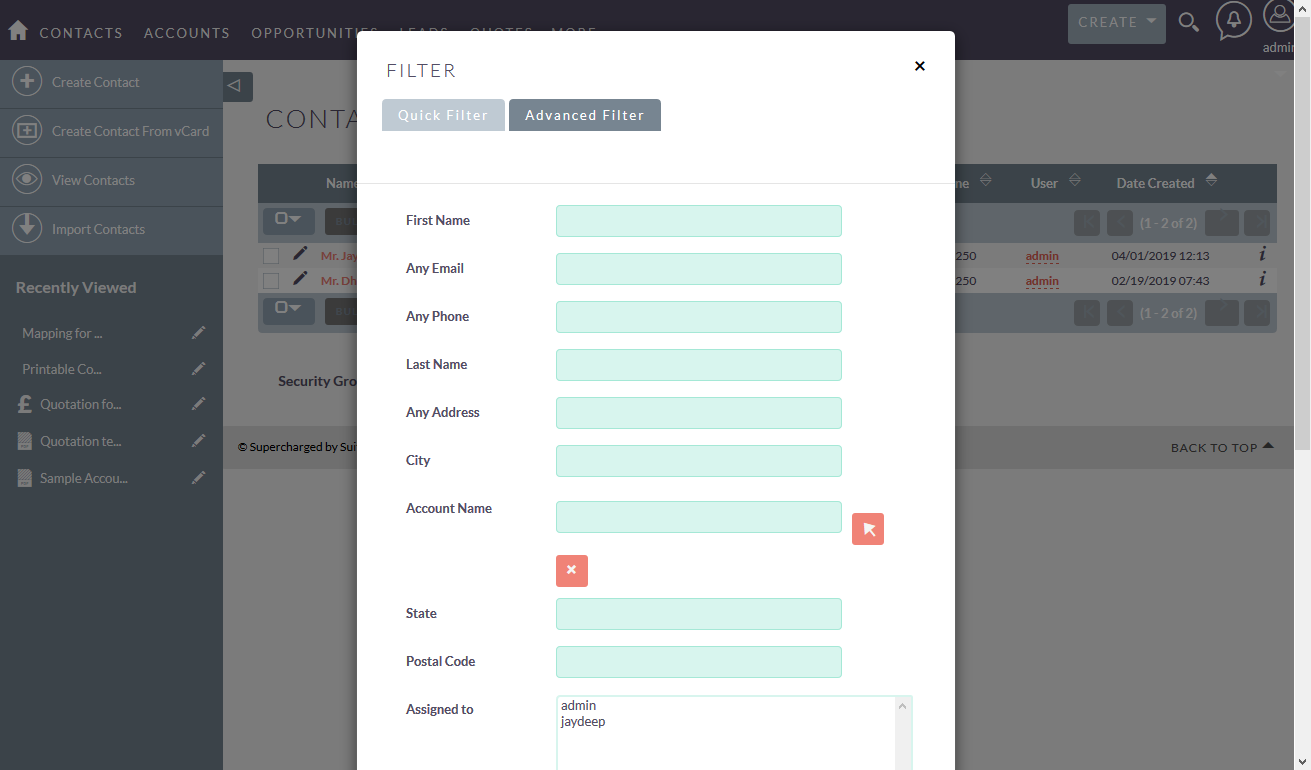
Is it possible to convert search popup filter to a fixed column panel on Listview?
And the answer to this is yes :) you can.
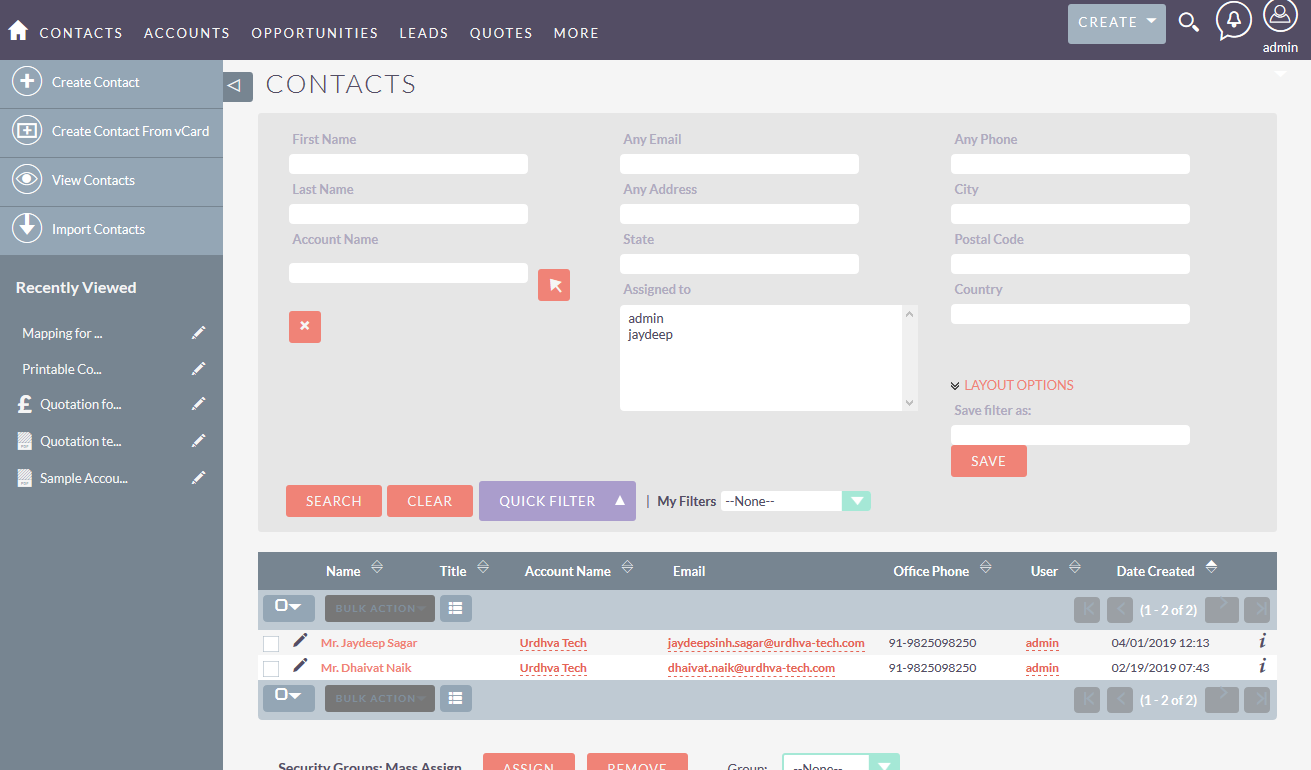
SuiteCRM provides an option to have the legacy search enabled for the modules of your need.
In order to have the fixed column panel on the listview of Contact module. Just write the below line in your config_override.php
$sugar_config['enable_legacy_search'] = array('Contacts');
If you require more modules to have the fixed search panel above the listview, just add the module names to the array and you should get the fixed search panel for your user's ease.
$sugar_config['enable_legacy_search'] = array('Contacts','Accounts');
Cheers to the solution, See you until next time.
Comments
- No Comments Found.

