Advanced audit log
The Audit Log is a chronological sequence of entries, each resulting from the actions performed by Users in SuiteCRM. Audit logs are helpful to determine what has happened before and after an event, and also to identify records associated with certain events.
SuiteCRM's auditing feature provides information about changes in the field values which is helpful in referring to historical changes. With the Advanced Audit log solution for SuiteCRM, you can audit the fields as well as the audit the relationship. Giving you a piece of complete information from field history tracking to relational data changes with option to export the audit log.
Key Features
- Seamless SuiteCRM 8.8.x Support: Works with the latest SuiteCRM versions (7.x and 8.8.x).
- Field-Level Change Tracking: Capture old and new values for every audited field.
- Relationship Audit: Monitor when records are linked or unlinked between modules.
- Centralized Audit Log Module: Review and filter logs by module, user, date, or field.
- Export for Compliance: Export audit logs to CSV for reporting or compliance needs.
- User-Friendly & Lightweight: Simple setup, minimal system load, and smooth SuiteCRM integration.
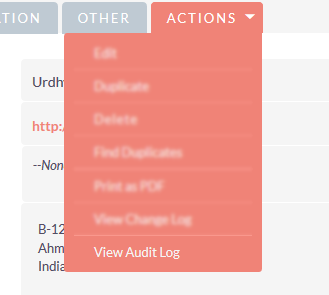
With Advanced Audit log solution for SuiteCRM get the static View change log to more interactive method of information manipulation. If your module is enabled for the Audit . You will have button in the detailview of module called "View Audit Log" Click on View Audit Log, Will open a modal dialog box with detailed information about the changed fields and relationship whether it is added or deleted.
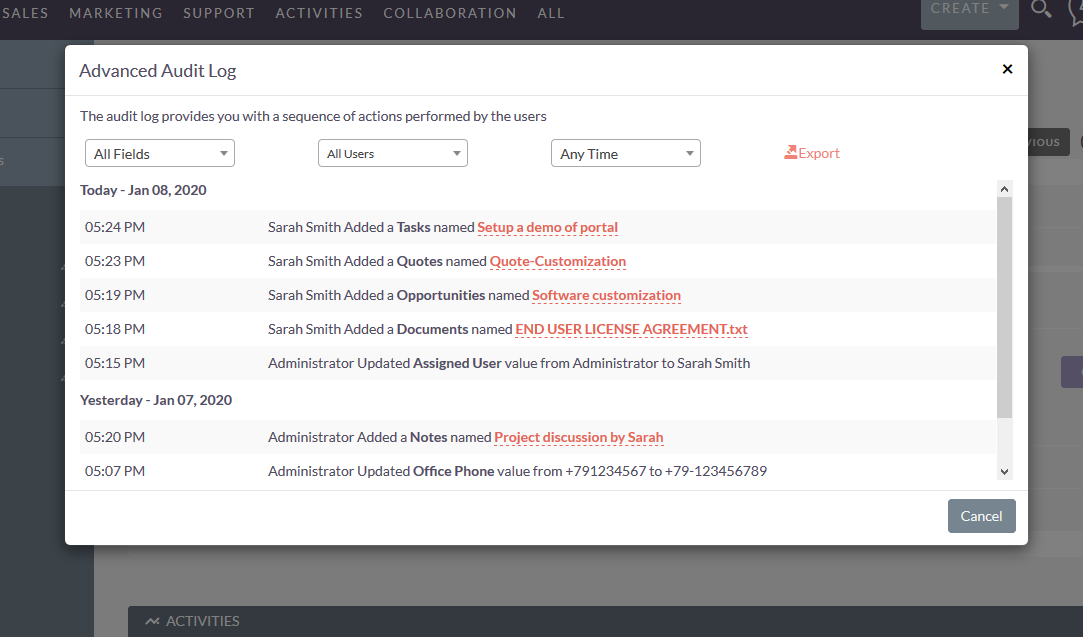
Advanced audit log filters
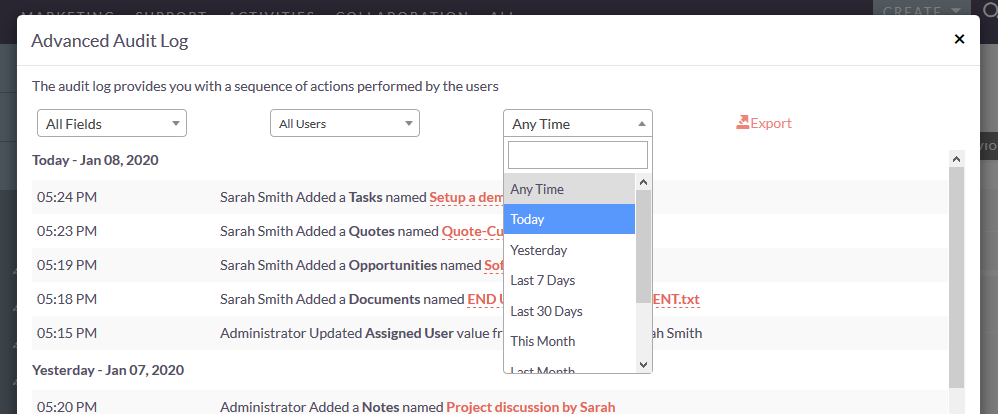
- Filter audit log based on fields: You will have a list of fields that are enabled for the audit. Apply the filter for the field of your choice.
- Filter audit log based on users: You will have a list of users in the user filter dropdown. By selecting a user it will apply the filter that you have chosen.
- Filter audit log based on time: In order to view the log of actions performed in the chosen timeframe. By default you will have all the data listed irrespective of time frame.
- Export the audit log to CSV file: You can export the history of the field as well as the relationship log into csv file based on the selected filter.
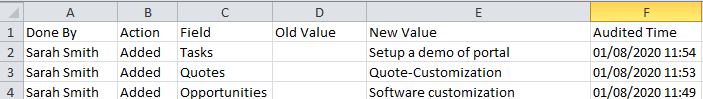
- Module's Field history tracking: Based on the audit log you can track the specific field by whom and when it was changed.
- Module's relationship history tracking: It can be tracked when a relationship created or removed from the module.For example, in Account's detailview you can find when Contact Mr. John is added and by whom. If relationship removed, You can have log of that too.
How to set module audit enabled?
SuiteCRM comes prepackaged with certain modules audit enabled, what if you require another module to be audit enabled? You need to extend vardefs to set up module as audit enable for an upgradesafe option. With the Advanced audit log, we have simplified the process, an admin user can now select the module from the multiselect and save. In the background we do the whole process and make your module audit enabled.
Admin > Audit Log settings You will have list of modules that are audit enabled will be shown in select box. Now if you want to add your module to audit log, You just select that module and press save button.
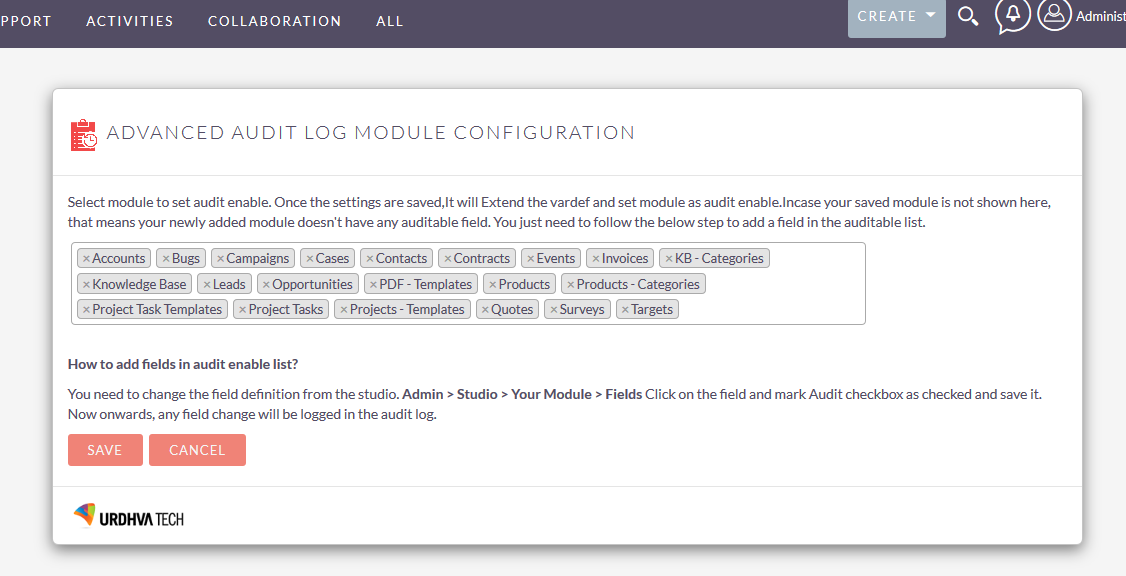
Add additional fields in audit log:
To add a field in audit log, You need to change the field definition from the studio. Admin > Studio > Your Module > Fields Click on the field and mark Audit checkbox as checked and save it. Now onwards any field change will be logged in the audit log.

