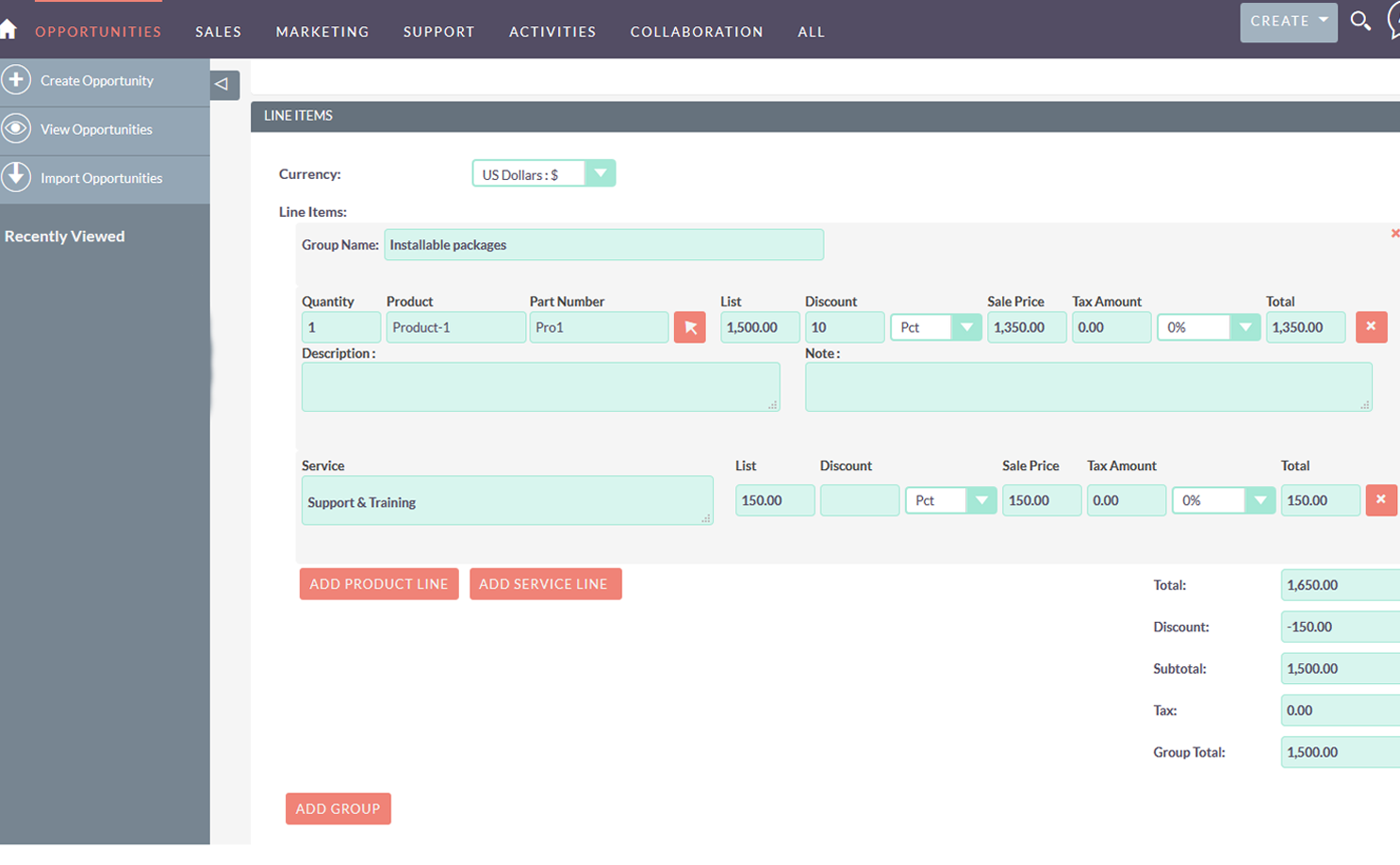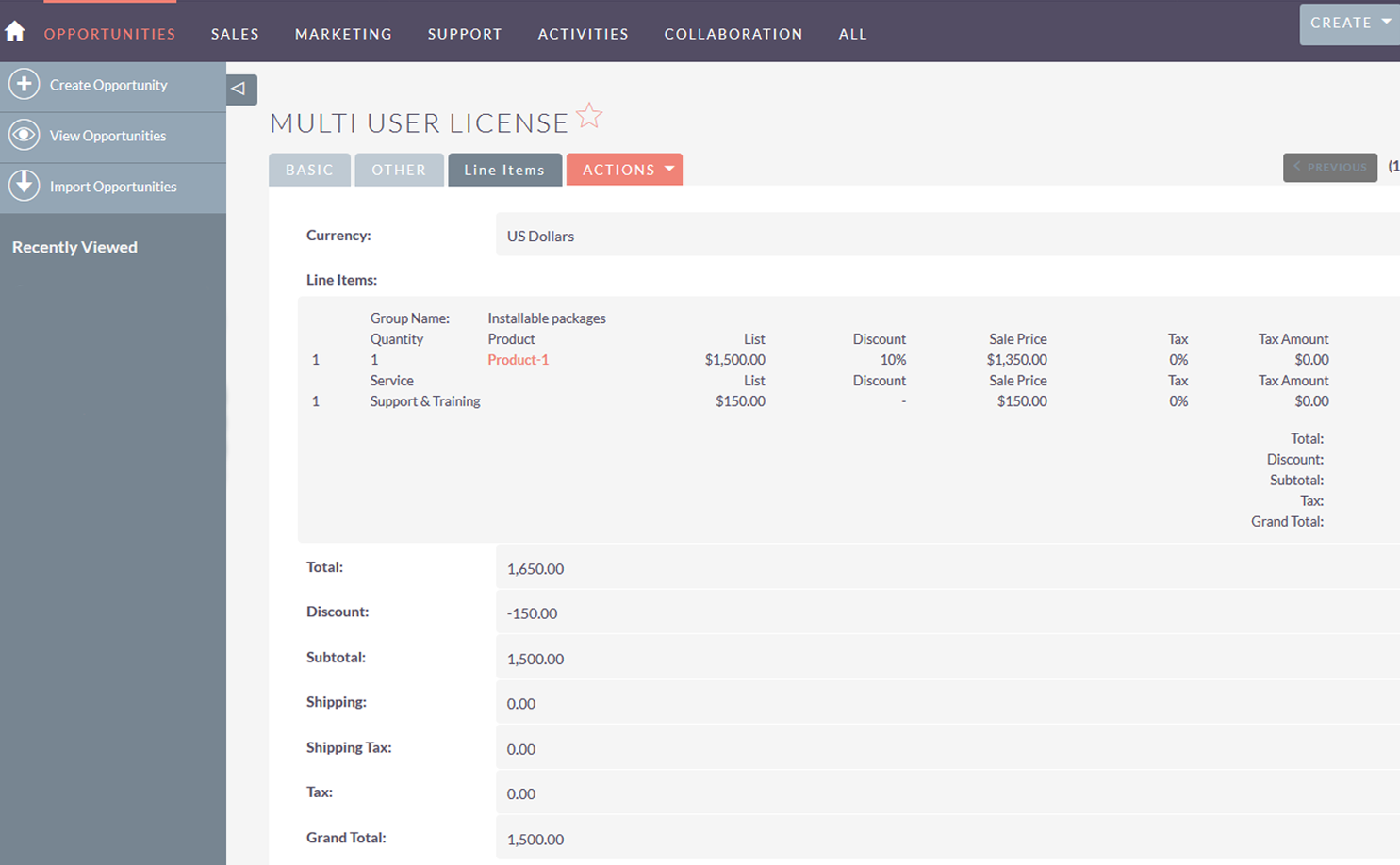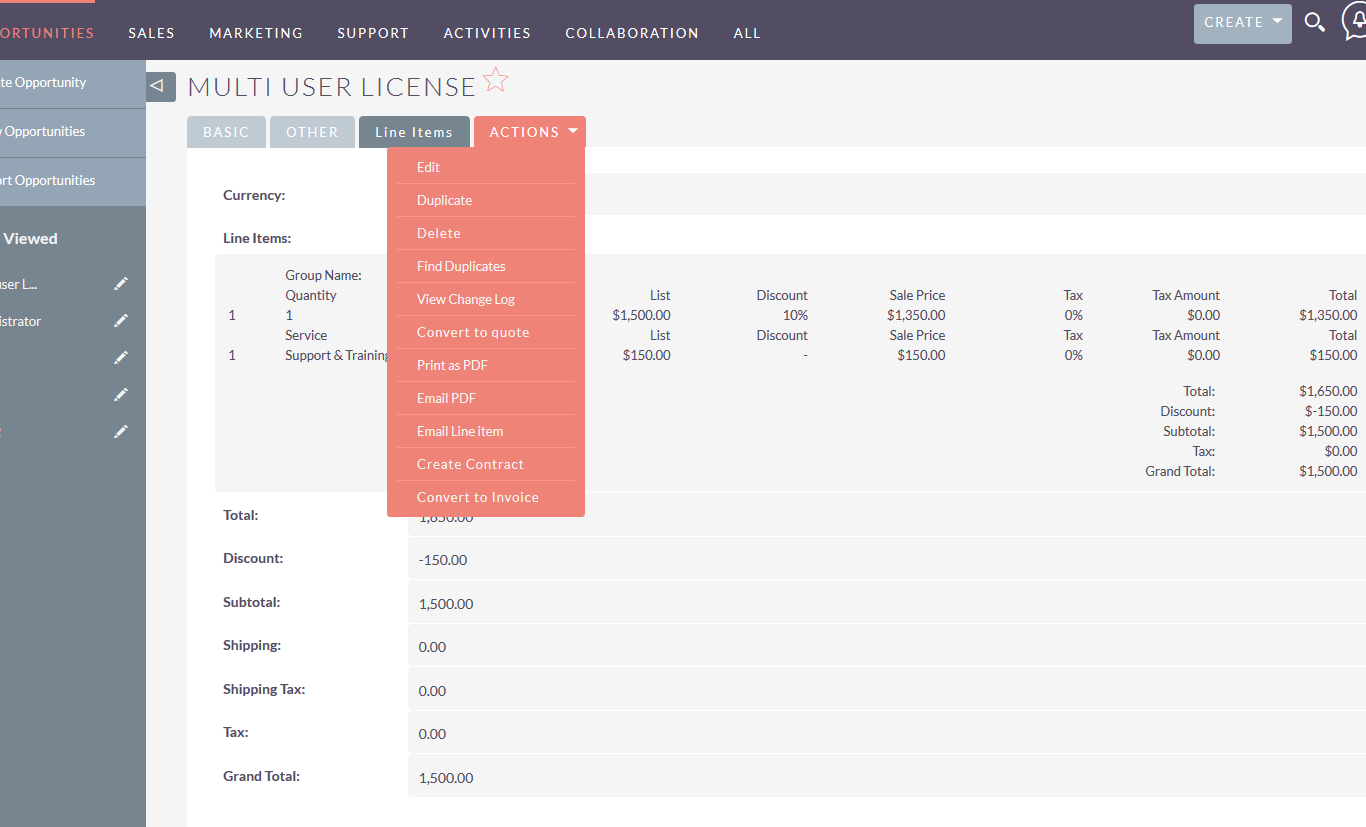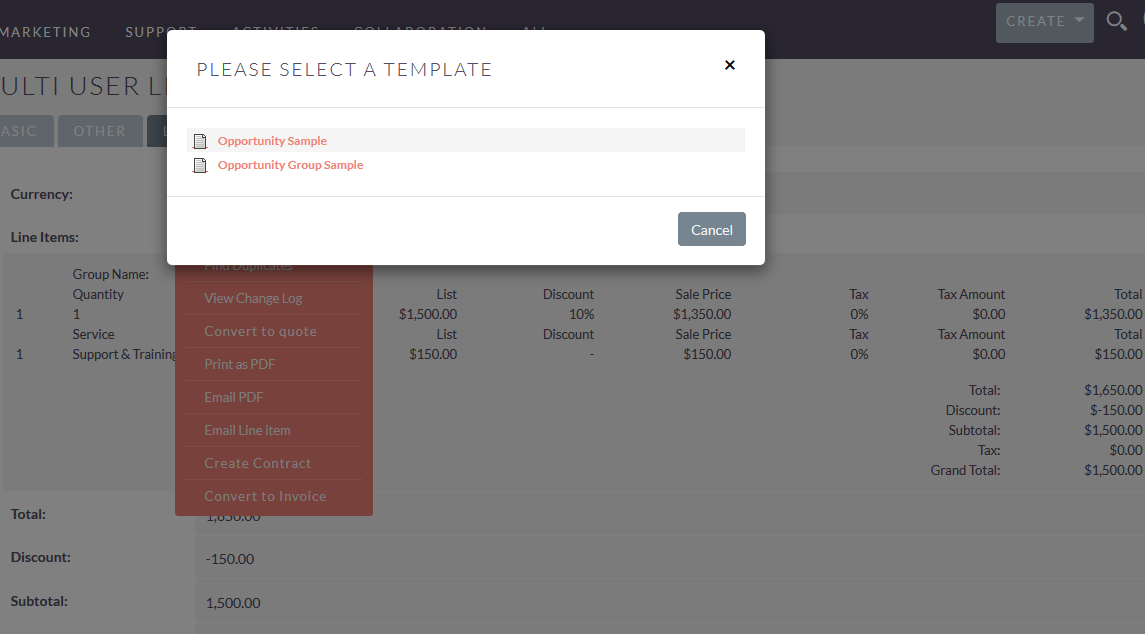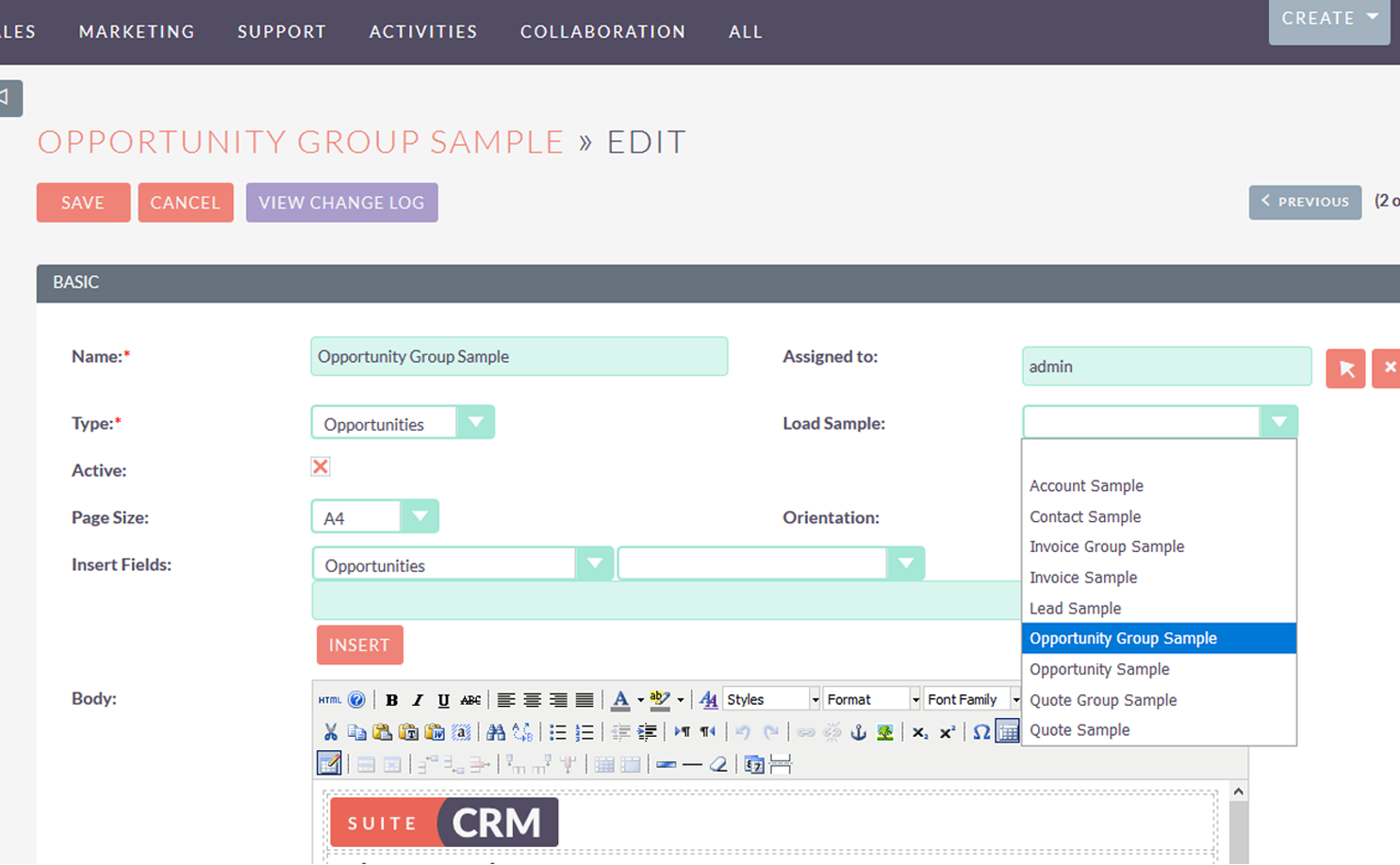Opportunity Line Item
Opportunity Line Item for SuiteCRM
Line Items in your Opportunity are used to record the products and/or services that your prospective customer may be interested in buying.
You can add as many more as needed and you can modify the values and quantities as you learn more about the Opportunity.
Line Items can reference products/services in your Opportunity, which will pull through any price/cost/tax information already entered there from product module, although this can be overwritten if required. Alternatively, you can simply free type in a Line Description and all values.
Once opportunity converted to closed won. You can directly convert to quote from the Detail view of Opportunity. You will have a button called “Convert to quote”. It will carry forward all the line items from opportunity and set the default value of other fields in quotes based on opportunity. Not only that you will have multiple actions like, Convert to quote, Print as PDF, Email PDF, Email Line Item, Create Contract and Convert to Invoice
Multiple actions on detail view
- Convert to quote
- Print as PDF
- Email PDF
- Email Line Item
- Create Contract
- Convert to Invoice
Once you install the add-on. You will have the option to create Line Items from the Opportunity. You can select a Product or Service line as you needed. It will automatically calculate taxes and grand total as default Quotes line Item works.
You will have the option to select Sample PDF for Opportunity Line Item during the creation of PDF template.
You will have an option in detail view to select the appropriate PDF templates to Generate PDF
You will have an option to send an email the PDF, Popup will ask you to choose PDF template and redirect you to compose window of Email with attached generated PDF.
You will have a button on Detailview you that is called "Convert to Quote", It will copy all the Line Item from opportunity and redirect you to Edtiview of Quotes as a draft status with all the info like, Account, Accounts address, etc.