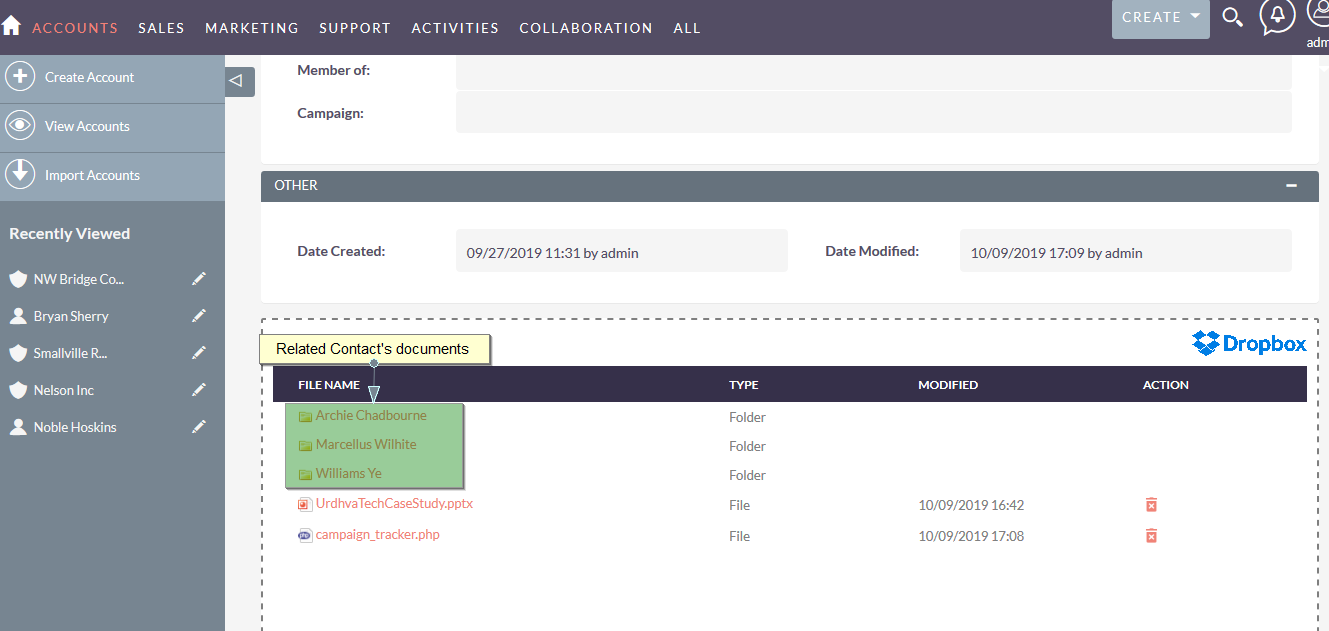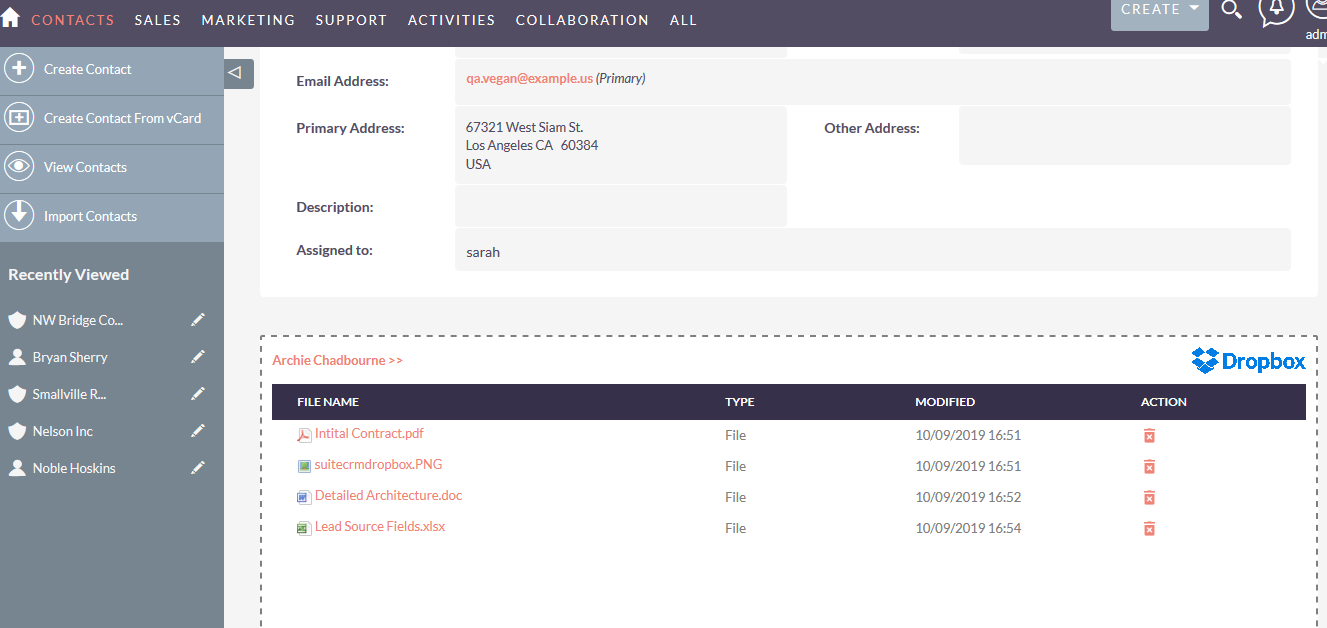Suite Dropbox
Suitecrm Dropbox solution
Dropbox is one of the most popular tools that simplifies creating, sharing and collaborating files from anywhere and with anyone. Running any business requires documents that needs to be shared and Our plugin for SuiteCRM lets you access your Dropbox files within SuiteCRM. With this add-on you can upload documents in Dropbox directly from SuiteCRM.
- Drag and Drop facility for Accounts and Contacts module.
- Download Dropbox documents from SuiteCRM
- Options to delete unwanted documents from Dropbox directly from SuiteCRM.
Once Add-on installed in SuiteCRM You need to do one time configuration for Dropbox integration. It will create one master folder during the Configuration. and It will create Account name's folder when you drop a document from Detailview of Accounts. If you haven't uploaded document on specific Accounts and in Detailview of Contacts when you drop a document, It will create two folder one for Accounts that is parent of that Contact and under that Account you will have Contact's folder.
In Detail view of Accounts. When you drop a document It will automatically create Folder name as Account name if it doesn't exist. The similar way it will create a folder in Contact and names it of Contact's name. It will be created under the Parent Account folder.
So Tree will be like below example :