Adobe Sign Integration
Adobe Acrobat Sign for SuiteCRM empowers your business to close deals faster, increase productivity, and reduce paper usage. With intuitive e-signature functionality, you can create legally binding contracts and agreements in minutes. Signers can complete documents using mobile signatures, typed signatures, or handwritten mouse signatures, all from any deviceAdobe Acrobat Sign for SuiteCRM empowers your business to close deals faster, increase productivity, and reduce paper usage. With intuitive e-signature functionality, you can create legally binding contracts and agreements in minutes. Signers can complete documents using mobile signatures, typed signatures, or handwritten mouse signatures, all from any device.
Keep track of all documents sent for signature with the intuitive AS-Activities Dashboard, which provides real-time updates as documents are viewed or signed..
The SuiteCRM and Adobe Acrobat Sign integration enables sending documents and templates for signature directly from your CRM. Easily send Contracts, NDAs, and Agreements for online signatures, targeting Accounts, Contacts, Leads, Prospects, Users, Quotes, and Contracts. This integration makes document management seamless, secure, and fully digital.
Key Features
- Shorten sales cycles and increase close rates
- Reduce manual paperwork and save time
- Legally binding digital signatures
- Seamless mobile signing experience
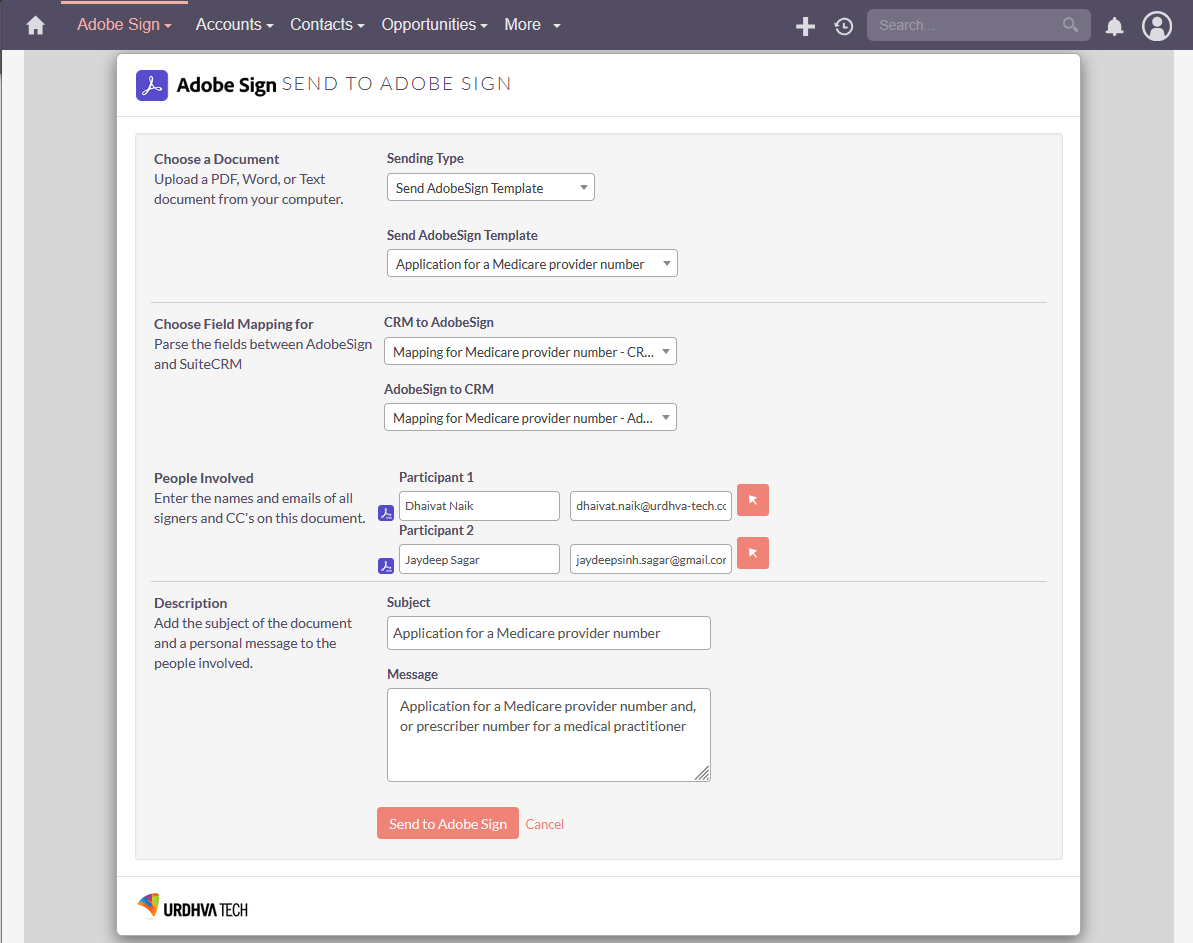
Multiple User support
Configure the integration to use a single Adobe Sign account for all users, or allow each user to connect their own Adobe Sign account. This flexibility ensures that your organization can choose the best mode of operation based on its needs.
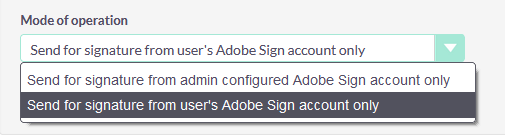
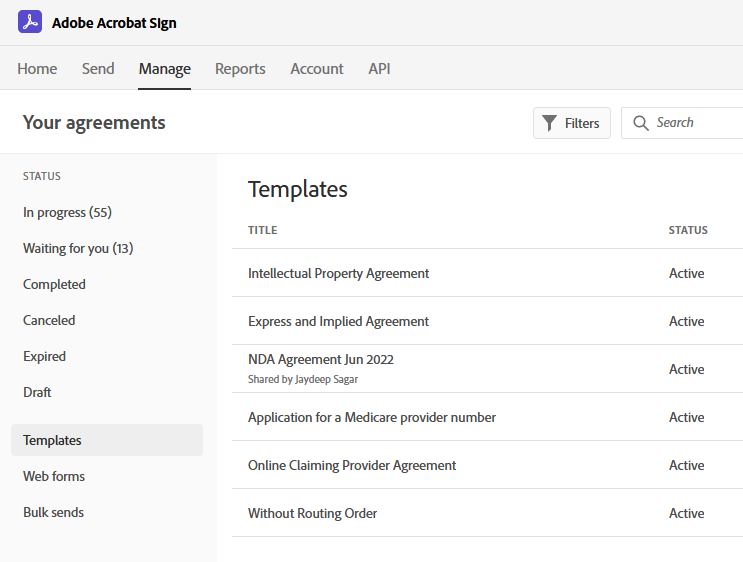
Sync Adobe Sign Templates to SuiteCRM
Automatically import all available Adobe Sign templates into SuiteCRM, including both personal and shared templates. Set up a scheduler to keep these templates updated, ensuring that users have access to the most current documents for sending out.
Bi-directional template fields mapping
Map fields between Adobe Sign templates and SuiteCRM records, enabling seamless data transfer. This allows recipients to verify and update information before signing, while simultaneously keeping your CRM data up to date.
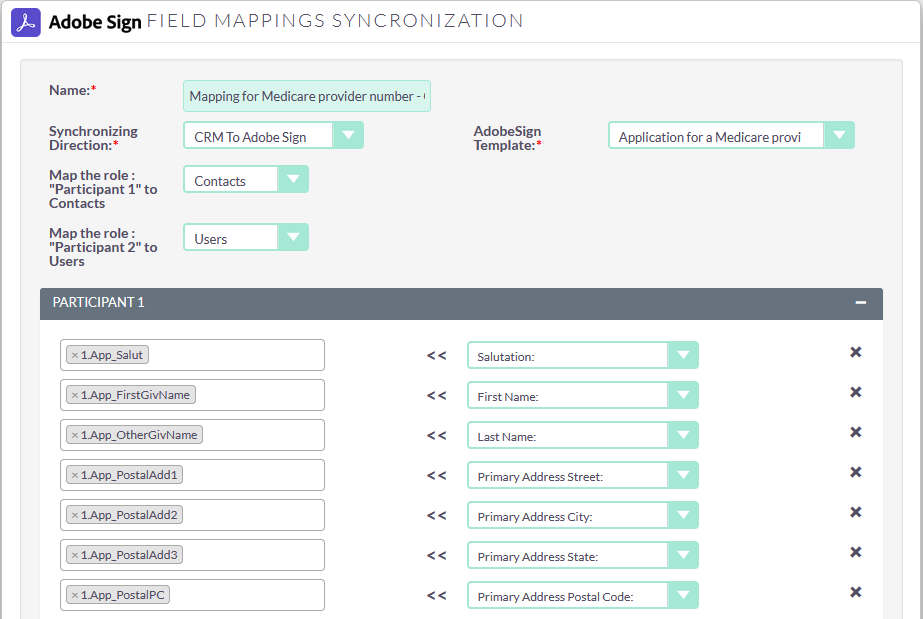
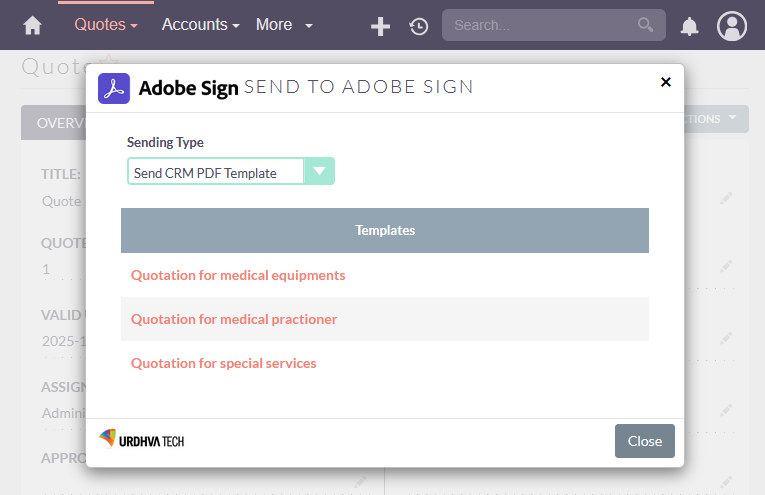
Send Documents & PDF Templates for Signature
Easily upload and send documents or PDFs directly from SuiteCRM modules such as Accounts, Contacts, Leads, Prospects, Quotes, and Contracts. Additionally, send PDF templates for signature by selecting them from the PDF Template module, utilizing placeholders to capture signatures.
Track Document Status in SuiteCRM
Monitor the status of sent documents within SuiteCRM, including viewing, signing, and completion stages. Track all activities through the intuitive Adobe Sign Activities Dashboard, providing real-time updates on document progress.
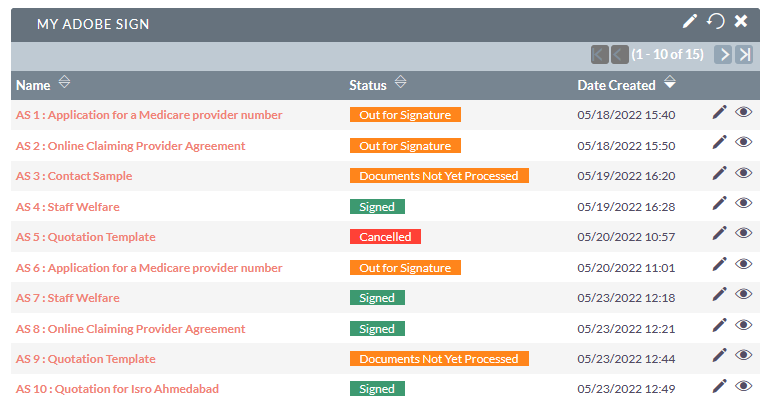
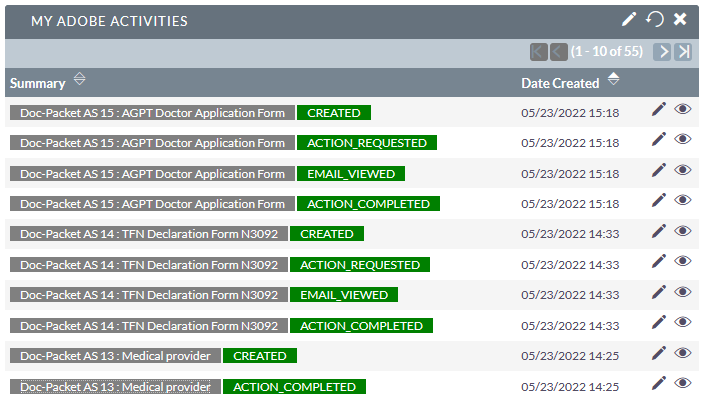
Get Realtime Updates
Get the instant updates of the documents sent for signature, Get all the activities logged in CRM and shown directly on the Adobe Activities dashboard. Get real-time updates as signers view and sign the document. The Adobe Sign Chart dashboard lets you view at a glance the documents in their various stages (Out for signature / Signed / Declined)

