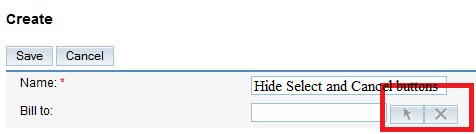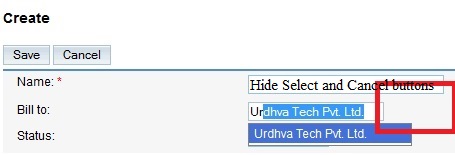Blogs
26
February
February
Greetings!
To Do: Hide select and cancel buttons from relate type field.
Step 1: To make it happen, you first need to check if you have a file editviewdefs.php under custom/modules/<Desired_module>/metadata/ if not, go to Admin > Studio > <Desired_module> > Layout > Edit View > and press Save and Deploy.
Then you will see that custom/modules/<Desired_module>/metadata/ has editviewdefs.php in it. Open it and search for the field you want to hide those buttons.
If the field is defined in following manner,
Then you need to change it to,
If your field is already an array like,
just add following line in that array
So it should look like following at the end
Step 2: Go to Admin > Repair > Quick Repair and Rebuild. And done!
Feel free to leave comments below.
To Do: Hide select and cancel buttons from relate type field.
|
Before
|
After
|
|
|
|
Step 1: To make it happen, you first need to check if you have a file editviewdefs.php under custom/modules/<Desired_module>/metadata/ if not, go to Admin > Studio > <Desired_module> > Layout > Edit View > and press Save and Deploy.
Then you will see that custom/modules/<Desired_module>/metadata/ has editviewdefs.php in it. Open it and search for the field you want to hide those buttons.
If the field is defined in following manner,
0 => '<YOUR_FIELD_NAME>',
Then you need to change it to,
0 => array('name' => '<YOUR_FIELD_NAME>',
'displayParams' => array('hide_Buttons' => true,)),
'displayParams' => array('hide_Buttons' => true,)),
If your field is already an array like,
0 =>
array (
'name' => '<YOUR_FIELD_NAME>',
'studio' => 'visible',
'label' => '<LBL_YOUR_FIELD_NAME>',
),
array (
'name' => '<YOUR_FIELD_NAME>',
'studio' => 'visible',
'label' => '<LBL_YOUR_FIELD_NAME>',
),
just add following line in that array
'displayParams' => array('hide_Buttons' => true,)
So it should look like following at the end
0 =>
array (
'name' => '<YOUR_FIELD_NAME>',
'studio' => 'visible',
'label' => '<LBL_YOUR_FIELD_NAME>',
'displayParams' => array('hideButtons' => true),
),
array (
'name' => '<YOUR_FIELD_NAME>',
'studio' => 'visible',
'label' => '<LBL_YOUR_FIELD_NAME>',
'displayParams' => array('hideButtons' => true),
),
Step 2: Go to Admin > Repair > Quick Repair and Rebuild. And done!
Feel free to leave comments below.
Download attachments:
Comments
- No Comments Found.